Which Button Is Fan Oven? Identifying and Using the Correct Oven Setting Efficiently
If you’re trying to spot the fan oven button on your stove, start by looking for a symbol that looks like a fan. It usually appears as a small fan icon, sometimes tucked inside a circle.
This symbol means the oven uses a fan to move hot air around your food. That’s how you get even cooking.

Oven symbols aren’t always identical, but the fan icon is your best clue. Sometimes you’ll see a fan with a heating element drawn around it, which means the fan works with its own heater.
That little detail can help you cook more evenly and, honestly, often a bit faster than the old-school settings.
Keep an eye out for that fan symbol next time you’re ready to bake or roast. For more details, check how fan ovens are marked on different models with this guide.
Identifying the Fan Oven Button

You can spot the fan oven button by its unique symbols and where it sits on the control panel. Noticing these details makes it easier to use your oven for fan-assisted cooking.
Common Fan Oven Symbols
The fan oven button usually shows a fan icon—think a small circle with blades or curved lines inside. Sometimes you’ll see horizontal lines above and below the fan, which means heat comes from both the top and bottom elements while the fan does its thing.
Here’s what you might see:
- Just a simple fan image
- A fan with one line above and one below
- A fan inside a circle
If you know these symbols, you’ll spot the fan oven mode on most ovens without much trouble.
For more details about these symbols, see oven symbols and controls explained.
Differences Between Fan and Conventional Oven Buttons
Fan oven buttons show a fan icon. Conventional ovens use symbols with just horizontal lines or dots, which stand for heating elements at the top, bottom, or both—no fan, just heat.
A conventional oven button might look like:
- A line at the top (top heat)
- A line at the bottom (bottom heat)
- Lines at both top and bottom (static heat)
The fan oven button usually combines those lines with the fan symbol. That’s how you know you’re getting heat plus air movement.
Typical Locations of Fan Oven Controls
Fan oven buttons usually sit on the oven’s main control panel. You might find:
- A dedicated button with the fan symbol
- A spot on a rotary control knob
- A digital touch screen interface
The fan button is often close to temperature or mode settings. Sometimes it shares a knob with other cooking modes.
Check your oven’s panel for the fan icon near the temperature controls.
Visual Guide to Oven Button Icons
Here’s a quick table to help you spot the fan oven button and other common oven icons:
| Symbol | Meaning | Notes |
|---|---|---|
| Fan oven mode | Circulates air with heating | |
| Horizontal line | Top heat only | No fan involved |
| Two horizontal lines | Top and bottom heating | Conventional bake |
| Fan + lines | Fan bake | Fan with heat from elements |
Use the fan icon as your main guide. If the symbol looks weird or unclear, look for anything that resembles a fan combined with heating lines.
For more visual examples, check oven symbols and controls.
Troubleshooting Fan Oven Controls
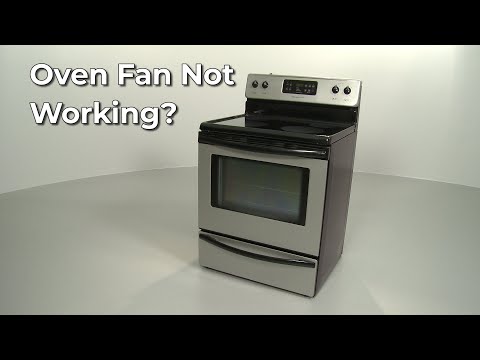
If you’re having trouble with the fan oven button, don’t worry—it happens. Sometimes the button goes missing or you just can’t figure out what’s what in the manual.
What to Do If the Button Is Missing or Damaged
If your fan oven button is missing or broken, check if you can still turn the function dial or use a digital panel. Some ovens let you pick settings by touch or screen instead of physical buttons.
If the button is completely gone, don’t start poking other controls that don’t match your setting. You could make things worse.
Contact the manufacturer or a licensed repair service for replacement parts. Using a random button or a DIY fix can mess up your oven’s electronics.
Keep your oven’s model number handy when you call for help. That way, they can send the right replacement or walk you through your options.
User Manual References for Fan Ovens
Your oven’s user manual usually shows pictures or symbols for each button. That includes the fan oven one—if you know where to look.
Flip through sections like “Oven Symbols” or “Control Panel Explanation.” Most manuals point out that the fan oven button looks like a fan or sometimes a fan inside a square.
Some manuals toss in troubleshooting tips if the controls aren’t working right. You might find advice to reset your oven or figure out error messages tied to the fan oven function.
Lost the manual? Head to the manufacturer’s website. Lots of brands post free PDF downloads for specific models, which honestly saves a ton of time and gets you the right info.
If you want more on oven symbols, check out this guide: oven symbols and controls explained.






