What Oven Mode Is Bake? Understanding Its Function and Best Uses
When you set your oven to bake mode, it uses steady, even heat from both the top and bottom elements. There’s no fan to move the air around.
This setting cooks food slowly and evenly. It’s great for cakes, cookies, casseroles, and anything that needs gentle, consistent heat.

Bake mode creates a calm environment inside your oven. This helps your food cook through without drying out or browning too fast on top.
Unlike convection bake, which uses a fan, bake mode keeps the heat stable and direct. The difference really matters for certain recipes.
If you know what bake mode does, you’ll pick better settings for your food. Want to dive deeper? Check out oven settings explained.
Understanding Oven Bake Mode
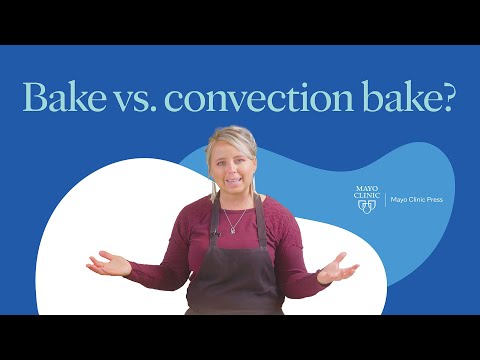
Bake mode uses steady heat to cook food gently. The oven heats up from the top and bottom elements.
You can set the temperature anywhere from low to medium-high, depending on what’s for dinner. It’s not rocket science, but it’s worth paying attention to.
How Bake Mode Works
In bake mode, your oven’s electric or gas elements heat the air inside. The air stays still—no fans whirring.
Heat rises and surrounds your food, letting it cook evenly over time. It’s a slow, cozy process.
You won’t get the fast crisping of convection mode here. For breads, cakes, and casseroles, that’s exactly what you want.
Top vs. Bottom Heating Elements
Both the top and bottom elements turn on in bake mode. The bottom element does most of the heavy lifting, cooking the inside.
The top element helps brown and finish your food. Usually, the bottom gets hotter than the top.
This setup helps prevent burning the outside before the inside is done. If you’re picky about results (and who isn’t?), rack placement matters.
Typical Temperature Range
Bake mode usually runs between 300°F and 450°F (150°C to 230°C). Go lower for slow-cooking or drying, and crank it up for bread or roasted veggies.
Your oven manual might tell you to tweak the temp for certain recipes. In bake mode, the temperature you set is pretty much what you get—no fan to mess with it.
Curious about the details? Here’s a KitchenAid guide to oven settings.
Best Uses and Tips for Bake Mode

Bake mode uses heat from the oven’s bottom element. No fan, just steady warmth.
This makes it perfect for foods that need gentle, even cooking. Think breads, casseroles, or anything that shouldn’t dry out.
Baking Bread and Pastries
When you bake bread or pastries, bake mode gives your dough a chance to rise evenly. Since there’s no fan, the surface stays moist longer, which is key for breads that need time to expand.
Use bake mode for sandwich loaves, rolls, croissants, and pie crusts. For a golden crust, keep your rack in the center.
Try not to open the oven door too much. Losing heat mid-bake can mess things up—nobody wants a sunken cake.
Cooking Casseroles and Roasts
Bake mode works great for casseroles and roasts. The even bottom-up heat keeps things moist.
For casseroles, cover your dish to lock in moisture. When roasting, use a rimmed pan to catch the juices.
That way, your roast stays juicy and you won’t end up scrubbing burnt bits off the oven floor.
Tips for Even Baking
Preheat your oven all the way before you put anything in. That first step really helps keep the temperature steady, so your food cooks more evenly.
Give your trays some space on the racks—cramming them together just blocks the heat from moving around. I always rotate pans about halfway through baking, especially since my oven loves to play favorites with certain spots.
Skip putting baking sheets right on the oven floor. That trick just leads to weird hot spots and sometimes burnt bottoms.
If you want to dive deeper into bake mode and oven settings, check out KitchenAid on convection vs bake.






