What is the Bake Button on Oven? Understanding Its Function and Benefits
The bake button on your oven controls the heating elements at the top and bottom. It cooks food with dry, steady heat.
This setting uses consistent heat—no fan involved—so it’s perfect for things like cakes, cookies, and casseroles. Most folks use this mode for everyday cooking.

When you press the bake button, the oven heats up to whatever temperature you set. It keeps that temperature steady while your food cooks.
Unlike convection or roast settings, bake doesn’t use a fan to move air around. Your food cooks a bit slower, but you get even results.
If you’re curious about how bake compares to other modes, there’s a helpful explanation of convection bake vs bake.
Understanding the Bake Button on Oven
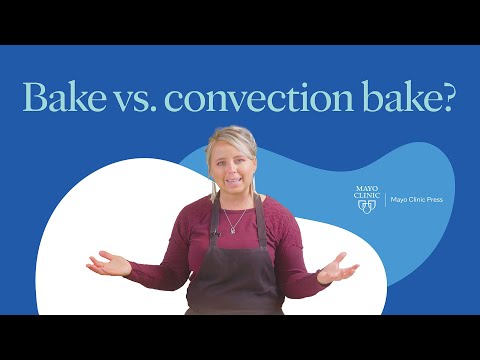
The bake button lets you control how heat cooks your food. It uses steady temperatures from the oven’s heating parts.
You can cook cakes, casseroles, and bread with gentle, even heat. Here’s what the bake button does, how it works, and what makes it different from other settings.
Definition and Purpose
When you hit the bake button, your oven switches on both the top and bottom heating elements. The heat spreads out and surrounds your food.
Baking works best for dishes that need slow, consistent cooking—think cakes, cookies, or roasted veggies.
You’ll use the bake function to make sure your food cooks all the way through, not just on the outside. It’s the “default” oven setting for most recipes that need a fixed temperature.
The idea is to cook food gently, so it keeps its moisture and texture.
How the Bake Function Works
Press the bake button, and the oven heats the top and bottom elements. These send out dry heat that fills the oven.
The heat surrounds your food, working its way in from all sides.
The oven’s thermostat keeps the temperature steady, so things don’t overheat. You can usually set the temperature anywhere from 200°F (93°C) to 500°F (260°C).
The oven cycles the heat on and off to hold the temperature where you want it.
Some ovens have a fan in bake mode, but most stick to natural heat. Without a fan, hot air just rises and moves slowly, so baking takes a bit longer than convection.
Difference Between Bake and Other Oven Modes
Bake mode uses steady, dry heat from both the top and bottom. Other oven modes do things differently:
- Roast: Usually uses higher heat and a fan, which browns the surface faster.
- Convection Bake (Quick Bake): Adds a fan that blows hot air around, so food cooks quicker and more evenly.
- Grill/Broil: Uses only the top element at very high heat for browning or grilling.
The bake function focuses on slower, even cooking. If your recipe needs gentle heat, this is the way to go.
Because it doesn’t move air, baking and convection can give different results. Cooking times might change, so it’s always good to check your recipe.
If you want a breakdown of oven buttons, this video might help: what do these buttons do.
Practical Tips for Using the Bake Button

Getting the most out of the bake button means picking the right settings and avoiding a few classic mistakes. Let’s talk about some practical tips.
Selecting the Correct Settings
When you press bake, you usually control just the bottom heating element. Set your temperature based on the recipe—don’t just guess.
Most ovens need 10-15 minutes to preheat, so give it a little time before putting your food in.
Use the bake setting for anything that needs slow, even cooking: cakes, casseroles, bread, you name it. If your oven lets you pick exact temperatures, use that instead of just turning the knob and hoping for the best.
Some ovens have a “quick bake” or convection option. That uses a fan to move heat around and can cut cooking time by about 20%.
It’s worth checking your oven’s manual to see if other settings work with bake mode for your recipe.
Common Mistakes to Avoid
Try not to open the oven door too often. Every time you do, the temperature drops, and that can mess with your cooking.
Keep food away from the heating elements and oven walls. Too close, and you’ll end up with burnt spots or uneven results.
Setting the wrong temperature is a common slip-up. Too high, and you’ll burn the outside before the inside cooks. Too low, and your dish might turn out dry or underdone.
Don’t rely only on the bake button for recipes that need broiling or roasting. Those usually need different settings to get the right texture or browning.
Best Practices for Consistent Results
Preheat your oven all the way before you slide food in. That way, you start with a steady temperature.
Grab an oven thermometer and double-check if your oven really heats up like it says. Ovens can be sneaky with temperature swings, which mess with your baking.
Stick your baking pan right in the middle of the oven rack. That’s usually where heat flows most evenly.
If you’re using convection or quick bake, drop the temperature by 25°F (about 15°C). It helps keep things from burning or cooking too fast.
Set your timer, but honestly, peek at your food a few minutes early. Nobody wants overbaked treats.






